I know, I know, I've been slacking! It just requires me much thought and contemplation before I start blogging. For some reason I need to stop and think before I start typing.
I'm already so off topic!
I love this Challenge but... well, it has occurred to me that I have no idea who has given me the recommendations for many of the books on my TBR list. Sure, I'm part of book clubs so they obviously recommended those, but beyond that? I've not a clue.
Cheryl uses a simple but effective post-it method that just won't work for me because... well, first of all, I have a TBR list of more than 1000 and second, I read ebooks and just don't have a large enough Nook to keep all of the post-it's I need.
So, I've come up with a method I believe will be effective. I use goodreads to generally track my TBR list of books I've not yet bought so I've just started adding the name of the person who recommended it to me. I also keep a spreadsheet of the books I own that and I've started adding the names of the wonderful people who send me the books or suggest books the books I add to my list from a galley site. I'm hoping this will work for me.
How are you planning to track your list?
Tuesday, January 4, 2011
Subscribe to:
Post Comments (Atom)





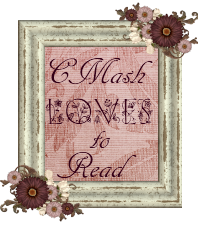



9 comments:
So I am in ladies. :-)
Gina I have been using LibraryThing for over a year now, I always keep the bloggers name in the comments for the book when I add it.
Great ideas both of you!! I only use post-its for my requested review books. But on my persontal tbr buscket list spreadsheet, I just add the author/title. I need to become more organized.
Marce - that's a terrific idea! I believe that's a bit like what I'm doing. It was really the only way that I could think of to track!
CMash - I love your post-its. It's working for you so don't knock it.
Now if I could find a better way to track the TBR of the books I own! UGH! I have 1000+ eBooks and at least that many paperback/hardbacks.
I use Goodreads too. It helps me be a bit more organized :)
Gina can you not have different categories in Goodreads? My LibraryThing account I have a Wishlist, Personal Library and Kindle categories.
I am going to even keep track of which ones I receive for review or from authors, giveaways, Netgalley, etc.
yes, I can, & I have... sort of. What it doesn't do is give me the dates the books are due. i guess i could just keep them separate. I've been tracking them by the receipts they email me when I get a new book - one is just a TBR file and the other is a books file & I star any that are time sensitive. so far it helps.
I really need to ORGANIZE!
Spreadsheets! Cannot get the hang of 'em!
I too was wondering how I was going to keep track. I am now starting to make a list in the back of my real reading journal.
Several books on my TBR list started their journey to my list via blogs but unfortunately I dont remember any of them.
I too use Goodreads so will look into keeping a note there - how is that done, folks?
Anyone like to be my friend on Goodreads, check out my goodreads link on my blog. New friends welcome, just mention where you found me please!
carol
I love the spreedsheet idea. That would be perfect to keep track of things. I've also heard rumblings about others using Google Calendar to schedule books and reviews and such. I haven't messed around with that, but I did use Google Calendar for school, and it was wonderful. You can even rig it to send text messages and emails with reminders as to what's due when.
Personally, I keep track of everything via Goodreads. I have gotten in the habit of linking to the review that recommended the book to me, which really helps with this challenge. :)
I started doing this after I joined the challenge; I love that Goodreads already has a place in the notes for it!
Post a Comment